10 Hidden Things Most People Didn’t Know Their Apple Watch Could Do
Apple has a habit of continually packing its watches with lots of upgrades, including new features, watch faces, and more – so it’s no surprise that even dedicated Apple Watch users can get a little overwhelmed when updating or upgrading. That’s why we’re here! Continue reading to learn about seven useful features of the Apple Watch that far too few people know about.
Use Your Watch to Vlog
Do you tend to use your iPhone for selfies, or maybe to record vlogs without depending on other equipment? That's great, but the iPhone lacks a handy viewfinder or feedback screen for the rear cameras. If you have an Apple Watch, you can use the quick DIY method brainstormed by Peter Sciretta and made famous on Twitter.
Just go to the Camera app on your Apple Watch and loop your Apple Watch around your iPhone so you can see the video in the watch's screen. The watch even lets you zoom in and change focus to keep an eye on precisely what you want to see while recording or getting in the perfect position for a high-quality portrait.
Identify Songs
Remember apps like Shazam, which could identify random songs playing, so you know where to look for them? That problem still happens, but these days you don’t need to worry about using an extra app to identify music – your Apple Watch can do it for you with no problem. Shazam is now built-in, so if you’re in the vicinity of a song you like (and there’s not too much interference), just asked Siri, “What song is this?” and she should be able to tell you.
Control an Apple TV
If you can't find your Apple TV remote, your Apple Watch is an excellent alternative. With the Remote app, you can do pretty much anything right from your Apple Watch, including change channels, adjust volume, and more. If you aren't really an Apple TV kind of person, there's still good news – you can also use your watch to control music on other Apple devices, like your iPhone.
Control or Monitor Your Car
Your Apple Watch can do things like start your car by acting as a digital CarKey, or provide in-depth information on things like tire pressure, how much gas you have, and other basic stats that can help you with maintenance and much more (as long as your vehicle supports it). Search the App Store for your car's app. Currently, BMW is the only carmaker to activate digital car keys for the Wallet app on Apple Watch and iPhone.
The New Way to Clear All Notifications
The Apple Watch can show you all the notifications you're getting from various apps and messaging services. That is very obvious to Apple Watch users, and it can quickly become tiring. But that doesn't mean you have to disable all of your notifications to keep a clear watch face. In watchOS 7 and later, swipe down from the top of the screen and scroll to the top to find "Clear All." This will clear up all outstanding notifications, so you can get a clean slate fast whenever you need it. On older Apple Watches, press and hold on the notification shade to clear them.
Control a Panic Attack
Many Apple Watch health benefits are common knowledge thanks to the widespread discussion, like the ability to track your heart rate or monitor your blood oxygen levels to track overall fitness. But one feature that doesn’t get nearly enough credit is the Breathe app, which displays a simple, timed image that allows you to control your breathing while looking at the Apple Watch. This has numerous benefits in everyday life, from reducing stress and lowering blood pressure to beating back a panic attack or training new behaviors. Give it a shot.
Intercom Your Family
Intercom isn’t a feature solely native to the Apple Watch, but it does have great synergy. You can find the Intercom option in the Home app under Settings, where you can enable it on a wide variety of devices, including the Apple Watch, iPhone, HomePod, iPad, etc. You can also share this ability with anyone else in your home and invite them to use it. With Intercom enabled, you can simply say, “Hey Siri, intercom, dinner is almost ready,” and this message will play on every HomePod in the house. It will also be transmitted to devices like the Apple Watch for everyone who has opted in, so people get the same message even if they aren’t around to hear it (they can also instruct Siri to give a reply back). This is a great feature for families that juggle a lot of different Apple devices.
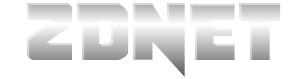








Post a Comment for "10 Hidden Things Most People Didn’t Know Their Apple Watch Could Do"